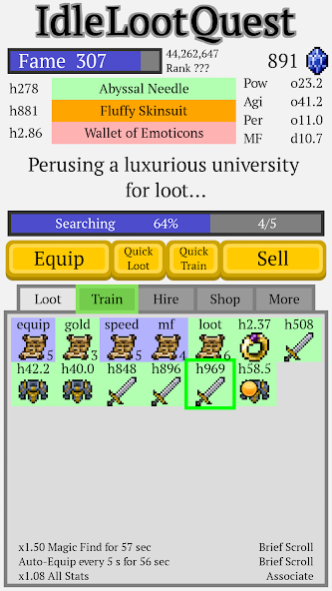Idle Loot Quest 1.4.9
Free Version
Publisher Description
Idle, v: to pass time doing nothing. Loot, n: spoils taken by pillaging. Quest, n: a pursuit made in order to obtain something. Idle Loot Quest, n: An epic pursuit to obtain spoils by passing time doing nothing!
Embark on a journey through Suspicious Libraries, Illusory Plateaus, and Run-of-the-mill Toy Factories! Battle Gluttonous Hobgoblins, Break Dancing Merfolk, and Exothermic Algae! Find Loot in Frozen Satchels, Mocha Silos, and Rancid Phone Cases! Wield fearsome gear such as a Doomsday Anchovy, a Psychedelic Top Hat, and a Kiwi of Lunacy! Loot, Quest, Loot, Quest...your Fame shall be Renowned as the Fame of Renown!
-Complete thousands of Quests as you continually find more powerful Gear!
-4 Skills to Train and boost your Questing Capabilities!
-Hire Associates to aid you on your journey!
-Collect Rare Loot such as Loot Keys, Treasure Piles, Whetstones, Potions, and more!
-Increase your MetaFame and compete on the Leaderboards!
-40 Achievements - can you unlock them all and become a Master Idle Loot Quester?
About Idle Loot Quest
Idle Loot Quest is a free app for Android published in the Strategy & War Games list of apps, part of Games & Entertainment.
The company that develops Idle Loot Quest is TopCog. The latest version released by its developer is 1.4.9.
To install Idle Loot Quest on your Android device, just click the green Continue To App button above to start the installation process. The app is listed on our website since 2019-06-10 and was downloaded 14 times. We have already checked if the download link is safe, however for your own protection we recommend that you scan the downloaded app with your antivirus. Your antivirus may detect the Idle Loot Quest as malware as malware if the download link to com.topcog.idlelootquest is broken.
How to install Idle Loot Quest on your Android device:
- Click on the Continue To App button on our website. This will redirect you to Google Play.
- Once the Idle Loot Quest is shown in the Google Play listing of your Android device, you can start its download and installation. Tap on the Install button located below the search bar and to the right of the app icon.
- A pop-up window with the permissions required by Idle Loot Quest will be shown. Click on Accept to continue the process.
- Idle Loot Quest will be downloaded onto your device, displaying a progress. Once the download completes, the installation will start and you'll get a notification after the installation is finished.